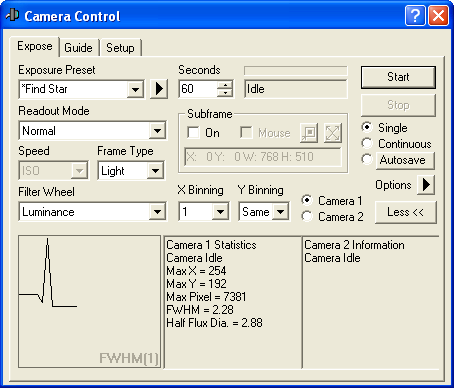
Now that we have the target object focused and in our camera's field of view, it is time to take some images. CCD cameras can collect a usable image in only 30 or 60 seconds, but the best results are always obtained by taking longer exposures.
Open the Camera Control window and select the Expose tab.
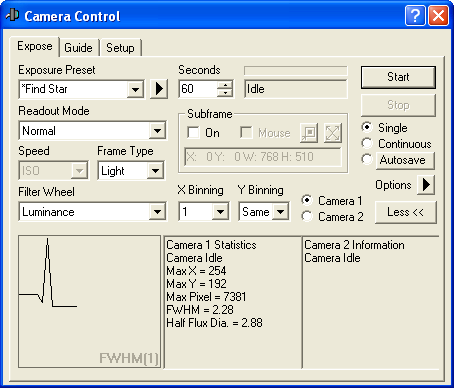
Turn Subframe Off. This will ensure that you get the entire image.
Turn off Binning by setting the X Binning value to 1 and the Y Binning value (if enabled) to Same. This will give you the highest resolution image.
Set the Readout Mode if enabled. The setting depends on the camera model; however, many cameras have Normal and Fast; for best quality you should select Normal. Some cameras may offer different bit depths; pick the highest setting. If the camera is a one-shot color style it may offer Monochrome and Color options. Usually it is best to select Monochrome, because that allows you to perform dark subtraction before color conversion. Please note that raw monochrome one-shot color images will look odd when displayed. They will be monochrome, and they will change appearance when zoomed in and out because of the way Windows displays images on the screen. These images will not look "correct" until the Convert Color command is applied.
Check the Options menu to see if additional Camera Settings are available; if so you may wish to check the settings for your camera.
Under the Options menu, select No Calibration. If you wish to perform calibration (dark subtraction, flat-fielding, etc.) immediately as each image is taken, you must first set up calibration frames using the Process menu Set Calibration command. Then select Full Calibration. Simple Auto-dark can also be used; it is particularly handy for "quick images", especially if your camera has a built-in shutter.
Set Frame Type to Light (normal image frame).
Dial in the desired exposure time in the Seconds field.
Click Expose and an image will appear. If you like you can save the image to disk.
For full details on the functions of the Expose tab, please see Expose Tab.