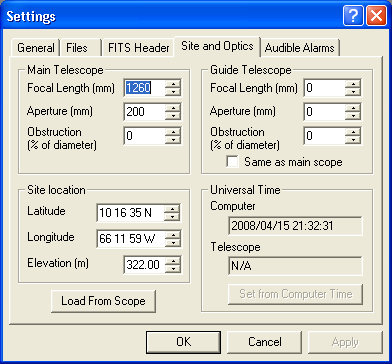
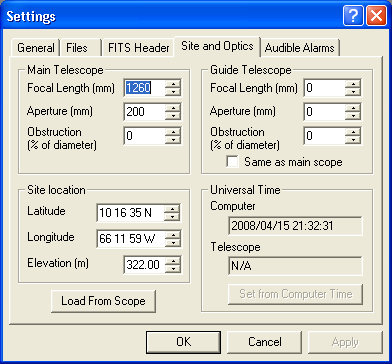
The Site and Optics tab allows you to enter and/or verify information about your geographical coordinates, current time, and optical configuration that is automatically added to the FITS header when a new image is acquired from the camera. Site location and time are also used when calculating planet positions and the altitude and azimuth of an object.
Site location can be loaded from the telescope driver, if available, by clicking the Load from Scope button. When Load from Scope is clicked and geographical coordinates are available from the telescope, the Latitude, Longitude and Elevation (m) edit boxes are set to read-only. Otherwise you can use them to enter your observatory's Latitude, Longitude, and Elevation (in meters) manually. The Latitude and Longitude fields can accept free-form input; you can enter decimal degrees; degrees and decimal minutes; or degrees, minutes, and decimal seconds. You can also adjust the individual degrees, minutes, and seconds fields by positioning the cursor on one and clicking the spin control (up/down) buttons.
MaxIm DL always labels a newly acquired image with date and time expressed in Universal Time, derived from the computer's clock. The Computer Universal Time field shows the current time, allowing you to verify that your computer clock and time zone are set appropriately. Similarly, the Telescope field reports the time as reported from the telescope, if it is available. If not, click "adjust" to open Windows' Date and Time control panel applet to make the necessary corrections.
Fields in the Main Telescope frame are used to specify the Focal Length, Aperture, and percentage Obstruction of the telescope (or other optical system) through which your imaging camera is looking. This information is added to the FITS Header of acquired images, which is extremely useful if you are using PinPoint Astrometry. If you are using a Barlow, focal reducer, or other optical device which changes the image scale of the instrument, you must adjust the Focal Length accordingly. For instance, if you have an 8" F/10 SCT with a nominal focal length of 2000mm, but you are using a focal reducer to operate at F/6.3, you would set Focal Length (mm) to 1260.
Fields in the Guide Telescope frame are used to specify the Focal Length, Aperture, and percentage Obstruction of the telescope (or other optical system) through which your guiding camera is looking. This information is added to the FITS Header of images acquired from the guider. In many cases, guiding is done with a pick-off mirror from the same optical system used for primary imaging, or with a dual-chip CCD camera head. If so, you can check Same as main scope to use exactly the Main Telescope settings with guider exposures.
After changing any control on this tab, you must click Apply or OK to cause the change to take effect.