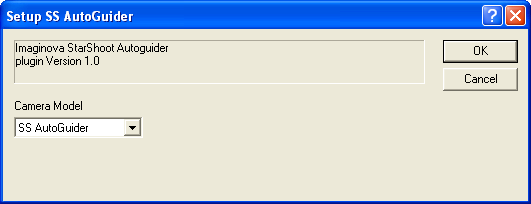
For this driver, please select SS Autoguider on the Setup tab.
Note: for all newer model Orion StarShoot Deep Space Imagers, use the Orion SSDSI driver (included in the Obsolete Driver pack).
Note: for the original Orion StarShoot Deep Space Color Imager 1, use the Orion SSDSI-1 driver.
Note: for Orion StarShoot Solar System Imagers, use the Video DirectShow driver.
The drivers for the camera must be installed. These are available on the CD-ROM supplied with the camera.
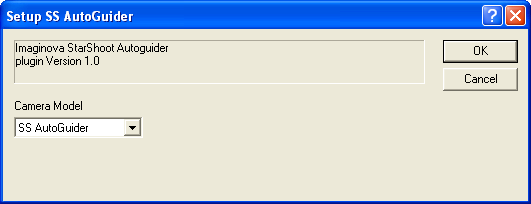
This camera has no basic settings; however, a floating semi-transparent setting window appears when the camera is connected.
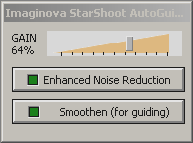
This window allows you to adjust the gain, and set noise reduction and smoothing functions. Please refer to the camera manual for more information on these settings.
Availability of this feature depends on Product Level.