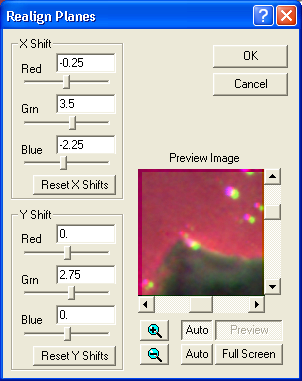
The Realign Planes command can be used to manually tweak tricolor images if the three color planes are not precisely aligned to each other. You can shift any of the three color planes in X and Y directions. This can be handy if a tricolor image is incorrectly registered, or to compensate for atmospheric dispersion.
Availability of this feature depends on Product Level.
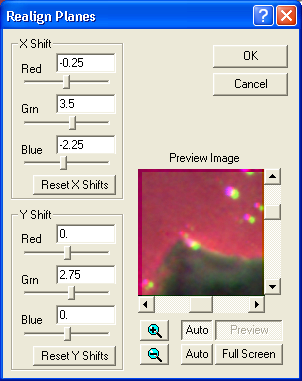
The image planes can be adjusted to a fraction of a pixel (the command uses a bilinear interpolation algorithm). The X and Y shifts for all three image planes can be entered manually in units of pixels, or they can be adjusted using the sliders. The Reset buttons restore a zero shift condition.
The Preview Image is useful for determining when the images have been properly registered. You can zoom in on a particular object in the image to make a more precise adjustment.
This command only operates on color images.