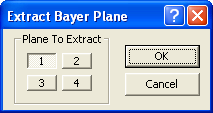
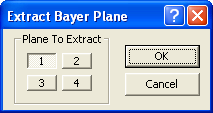
The Extract Bayer Plane command only works on monochrome images, preferably raw images from "one-shot" color cameras having a Bayer matrix encoding. (See One-Shot Color Cameras.) Occasionally you may want an image of only a single element of the Bayer matrix. For example, when shooting through a hydrogen-alpha filter, all but the red pixels can be discarded. This command displays a simple dialog allowing you to select an element of a 2x2 matrix, and extract only those pixels from the original image in the chosen position. The result is an image one half the size of the original in each dimension.