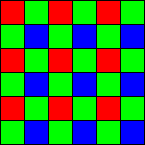
One-shot color cameras are now available from a variety of manufacturers. DSLR cameras are all one-shot color, as are certain models from Meade, Orion, SBIG, Starlight Xpress, and others.
These cameras utilize a Bayer matrix of color filters on individual pixels. A typical matrix using red, green, and blue (RGB) pixels looks like this:
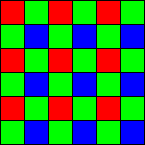
Typical Bayer Matrix
The resulting image shows a speckle pattern, and are often referred to as RAW images.
Another common variant uses cyan, yellow, magenta, and green pixels (CMYG). These "subtractive colors" are used because they have wider passbands and therefore more light is received. Unfortunately, to convert to an RGB format used by computer displays (and the human eye) the channels are added and subtracted from each other, resulting in propagation of the noise between the channels. As a result, CMYG produces only very slightly better signal-to-noise, at a cost of making color balance much more difficult. The processing is also somewhat more complex.
Since each pixel only senses a particular color, the resolution of a one-shot color camera is somewhat less than a monochrome camera. A "de-Bayer" algorithm is used to interpolate between the color pixels, to create a complete RGB set for each pixel. These algorithms result in an image that is only perhaps 30% lower resolution than an unbinned monochrome camera; however, depending on the algorithm used there may be various artifacts such as aliasing.
It is very important to avoid undersampling with one-shot cameras. In the extreme case, where a star image is smaller than a single pixel, most of the light from the star may in fact fall in a single pixel. This will result in a wildly incorrect color representation for the star in the final image. For example, if a CMYG matrix is in use, a star may appear as magenta or cyan. For that reason, it is strongly recommended to have at least three pixels across the full-width half maximum of a star image. This means selecting a suitable focal length (for seeing-limited situations) or focal ratio (for optics-limited situations). If you cannot avoid undersampling, then stack multiple images with dithering; that way the star will move to different color pixels for each subexposure, and stacking will average out the color to the correct value.
In most cases, images from one-shot color cameras are captured as "raw" images, that have not been converted to color. This is done to achieve the best imaging performance. Image calibration is best performed on high bit depth images, prior to color conversion. Many of the camera drivers will support conversion during capture; however, for best results it is better to capture monochrome images and calibrate them before debayer. Otherwise the interpolation during debayer will cause any hot pixels to leak into adjacent pixels, making their effect much worse.
On the screen RAW images look like strange monochrome images, and exhibit odd effects as you zoom in and out. To avoid this, and get a rough approximation of their final color, use the Quick Color function.
Some devices, such as video cameras operated through the Video DirectShow capture driver, produce color images directly. In this case you will have to work entirely in color.