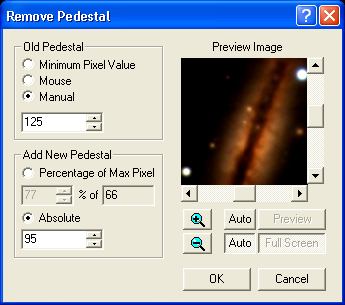
Camera images always have a "pedestal" or baseline offset. If you set an image so that the darkest pixels are actually zero, typical computer monitors will not display the fainter regions of the image. Usually a pedestal of about 10% of the full range of the pixel values will provide a pleasing appearance.
Some cameras produce images with high offsets. Certain image processing functions can also cause an increase in the pedestal level. While the pedestal could be removed using Pixel Math, this command makes it easier to remove the pedestal.
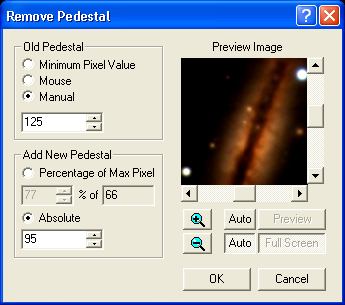
First you must determine what the "old" or original pedestal level is. Set Old Pedestal as follows:
Minimum Pixel Value will use the lowest pixel in the image.
Mouse allows you to click on the image to select the pixel value to use.
Manual allows you to enter a numerical value directly.
Next you must determine how big a pedestal to add. Set Add New Pedestal as follows:
Percentage of Max Pixel will use a percentage of the highest pixel value found in the image. A good starting point is 10%.
Absolute lets you enter a numerical value directly. A good starting point for 8-bit images is 25-30.