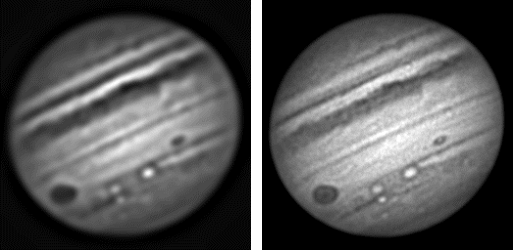
No image is a perfect representation of the real world. All images have noise in them caused by the detection process in the camera. All images are also blurred to some extent, whether by focus problems, fundamental limitations or errors in the optics, motion blur, or the effects of air currents in the atmosphere. All of these blurring effects can be modeled by a single Point-Spread Function (PSF). Mathematically speaking, the PSF is convolved with the original (perfect) image to produce the (blurred) picture at the detector.
Let’s assume you took a photograph of something that you know is a perfect point of light. An example of this would be a star image – aside from the Sun, stars are much too far from the Earth to be resolved by conventional optical systems. The actual image on the photograph would not be a perfect point like the real star because of various blurring effects. The intensity profile of the blur in the picture is actually itself an accurate measurement of the PSF which blurred the image. If the image contained many stars, each would be blurred by the same PSF. (In some cases, the PSF actually varies across the frame. In this case, the image may have to be processed in segments.)
Ideally, the PSF should be noise-free. Of course any measurement taken from the image itself will be subject to noise. The first criterion should be to take the star image with the greatest signal-to-noise ratio – for a linear CCD detector this is usually the brightest non-saturated star in the image. In some cases this should be cleaned up further.
MaxIm DL provides two different methods to clean up the PSF. You can use the extracted star as-is with the ”Clean-Up” button selected. When selected, this option cleans up the tails of the PSF distribution by replacing the faintest parts of the PSF with a fitted Gaussian curve. This option should only be used when the background is very noisy, as it can lead to extended ”donuts” around the stars.
The best option in most situations is to select a Gaussian or Exponential curve mathematical model. The only input parameter used is the radius of the curve (the standard deviation of the distribution). MaxIm DL allows you to automatically find the best-fit curve to a star or other point source in the image. Noise in the image may affect the measurement of the radius, but because a number of pixels contribute to the calculation the noise is greatly reduced.
Some CCD cameras do not have square pixels. If you are using such a device, it is best to use the Make Pixels Square function prior to deconvolution.
If your image does not include a usable point source to help initialize the PSF model, you may have to guess. There is a simple trial-and-error procedure for doing this.
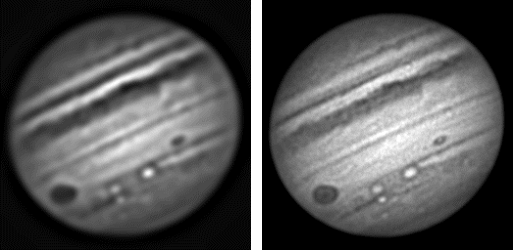
Curdled (left) and Correctly Sharpened (right)
Examine the image details and try to generate a first guess at what the radius of the blur is. Select a region of the image (to speed up processing) and deconvolve it. If the image is not enhanced, decrease the PSF Radius. If the image becomes ”curdled”, decrease the PSF Radius. Repeat the procedure until you are satisfied with the results.