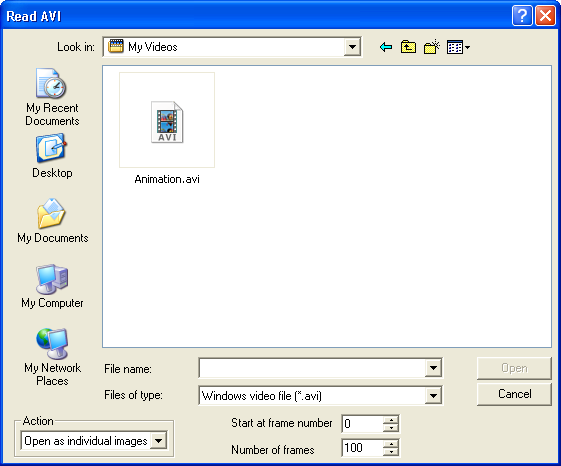
This command allows you to split an AVI video into individual frames. This allows you to stack individual frames to produce a higher quality image. This technique is especially useful for planetary images.
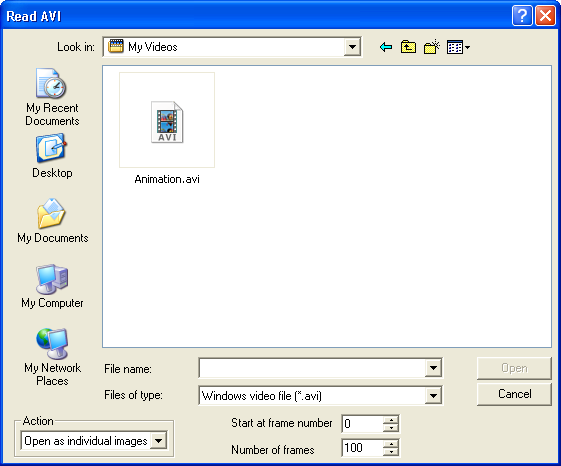
The command opens a standard Windows File Open dialog box, with a few added features.
Browse to the file you wish to split, and select it.
To open the images, set Action to Open as individual images.
To save the frames as BMP files, set Action to Convert to BMP files.
You can control which frames are converted. Set Start at frame number to the first frame you wish to convert. The default is 0, although if you have previously converted images from the same file, it will be set to the next unconverted image.
The Number of frames controls how many frames are converted. Note that video may record as many as 30 frames per second; this means that you can produce very large numbers of files in a very short period of time. If you convert a large number of frames at one go, the command may take some time to complete.
If you set Number of frames higher than the number that are in the movie, it will stop at the end and a pop-up message will advise you how many were converted.