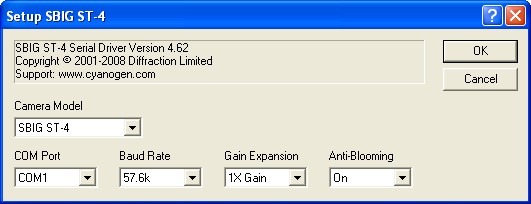
This plug-in driver is available as part of the Obsolete Driver Pack.
For this driver, please select SBIG ST-4 on the Setup tab.
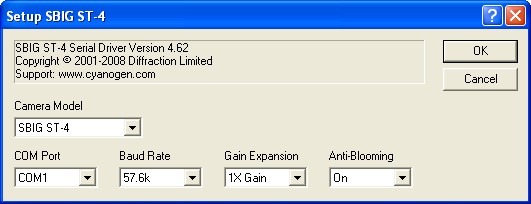
The SBIG ST-4 cameras connect to the PC via a standard serial port.
The communications port to which the camera is connected must be selected in the COM Port field. The Baud Rate field is used to control the communications speed; higher speeds provide faster image downloads, but slower speeds may be more reliable if communications are marginal.
The Gain Expansion control allows you to adjust the sensitivity of the camera. The 4X Gain setting provides the highest sensitivity, but the image will be noisier and the camera will saturate on bright objects. Use the lowest setting that provides good sensitivity for your equipment configuration.
The Anti-Blooming Gate control allows you to control the camera’s anti-blooming gate. Saturated pixels can produce streaks across the image; the anti-blooming reduces this problem. Turning the anti-blooming gate on allows more saturation before a streak will appear, but decreases the sensitivity of the camera somewhat.
This camera has no shutter. When operated as an autoguider, the user will be prompted to cover the camera when dark frames are required.
Availability of this feature depends on Product Level.