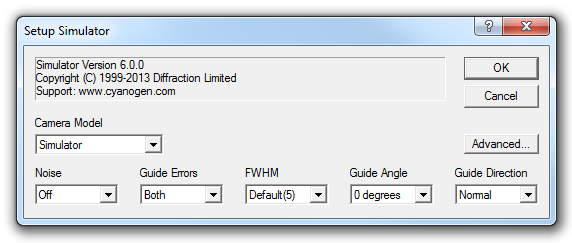
Plug-in drivers may be included with MaxIm DL or supplied separately by third-party vendors. Some third-party plug-ins are also included on the MaxIm DL distribution disk as a convenience to customers. Technical support for all third-party plug-ins and camera drivers is provided by the camera manufacturer.
Availability of this feature depends on Product Level.
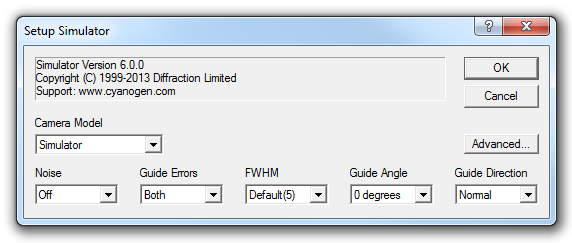
The driver determines the controls that appear on this dialog. There may be up to five input parameters, and optionally one Initialization File, Ethernet address, or Advanced Setup button. The Initialization file may contain camera initialization settings; the path is selected using the Browse button. The Ethernet Address is for certain cameras that use an Ethernet interface. The Advanced Setup button brings up an additional options dialog box. For some camera models, the Advanced Setup dialog is also available while the camera is operating.
For information on settings, please consult the documentation supplied with the driver.
Some available third party drivers include:
|
DTA Scientific Instruments |
|
|
Yankee Robotics Trifid |