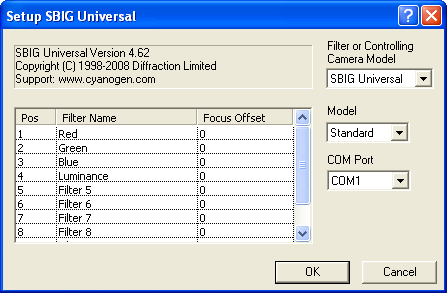
Plug-in drivers may be included with MaxIm DL or supplied separately by third-party vendors. Some third-party drivers are included with the MaxIm DL distribution as a convenience to customers. Technical support for all third-party plug-in drivers is provided by the manufacturer.
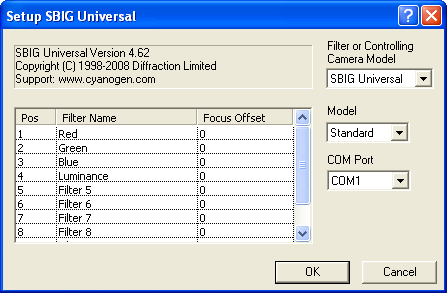
The user can assign names for each of the color filter slots, under Filter Name. If your filter wheel has fewer slots than allowed for by this driver, or if there are slots you do not want to use, simply leave the corresponding Filter Name entries blank; these slots will not appear in the drop-list filter selectors. If the filters vary in thickness, a Focus Offset can be entered for each filter. This causes the focus position to be offset appropriately every time an exposure is taken with a new filter position. If this feature is used, absolute positioning focusers are strongly recommended to ensure repeatability.
There may be up to three additional controls on the right side of the dialog; the exact function of these fields depends on the particular driver. For information on settings, please consult the documentation supplied with the driver.
Enter the name for each of your filters in the appropriate slots. If your filter wheel has fewer slots than allowed for by this driver, simply leave the extra slots blank. Blank slots are allowed only at the end of the list. The blank slots will not appear in the drop-down filter selector lists.