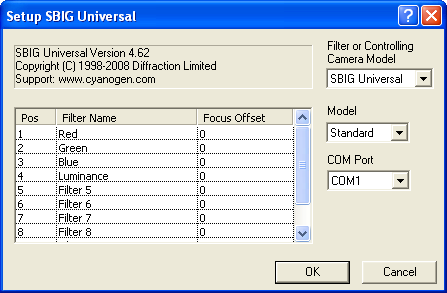
For this driver, select SBIG Universal on the Setup tab.
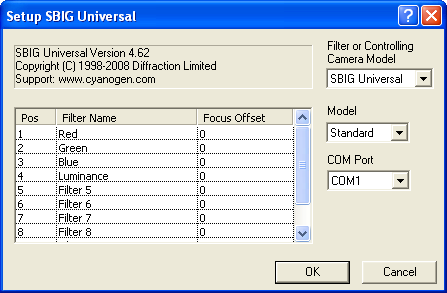
The SBIG Universal filter wheel driver is used for all currently-manufactured SBIG filter wheel models. It is also used for all obsolete SBIG and third-party compatible wheels that connect directly to an SBIG camera that uses a USB or Ethernet connection to the PC.
The Model of filter wheel should be set to Standard for all modern filter wheels. The COM Port selector is not used in Standard mode.
For obsolete models you may need to select CFW-8, CFW-6A or CFW-10 Serial.
The CFW-8 mode is only used for third-party filter wheels that connect to an SBIG camera and emulate CFW-8 operation, such as the Homeyer, Optec MaxFilter, and True Technology Custom Wheels with the optional SBIG compatibility mode. The COM Port selector is not used in this mode.
The CFW-6A is a long-obsolete filter wheel, which requires a FILTER.CFG file. This file is produced by using the SBIG CCDOPS software to calibrate the filter wheel. The file must be copied from the CCDOPS program installation directory to the MaxIm DL program installation directory. The COM Port selector is not used in this mode.
The CFW-10 Serial mode should only be used when a CFW-10 is connected directly to the PC's serial port. In the CFW-10 Serial mode, the COM Port option indicates to which serial port the filter wheel is connected. Use Standard for CFW-10 wheels connected directly to the 12CAUX port of an SBIG camera.
The user can assign names for each of the color filter slots, under Filter Name. If your filter wheel has fewer slots than allowed for by this driver, simply leave the Filter Name in the extra slots blank; they will not appear in the drop-list filter selectors. If the filters vary in thickness, a Focus Offset can be entered for each filter. This causes the focus position to be offset appropriately every time an exposure is taken with a new filter position. If this feature is used, absolute positioning focusers are strongly recommended to ensure repeatability.