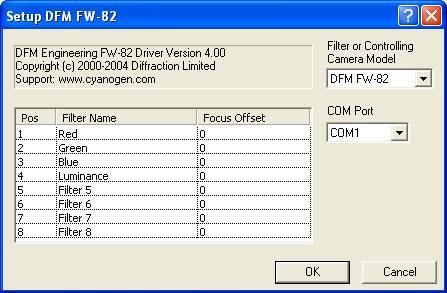
For this driver, select DFM FW-82 on the Setup tab.
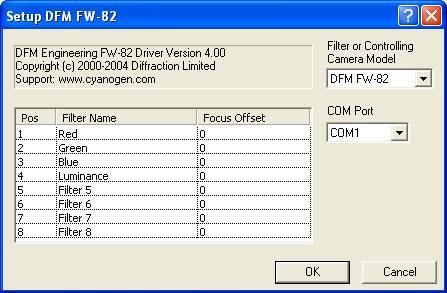
The FW-82 connects via serial port. If you are using a single wheel, select the correct port under COM Port.
The user can assign names for each of the color filter slots, under Filter Name. If your filter wheel has fewer slots than allowed for by this driver, simply leave the Filter Name in the extra slots blank; they will not appear in the drop-list filter selectors. If the filters vary in thickness, a Focus Offset can be entered for each filter. This causes the focus position to be offset appropriately every time an exposure is taken with a new filter position. If this feature is used, absolute positioning focusers are strongly recommended to ensure repeatability.
This driver also supports operating two filter wheels simultaneously. To enable this capability, put a DFM.INI file in the MaxIm DL program directory. When this is done, you can select both COM Port 1 and COM Port 2. See below for a definition of the DFM.INI file.
DFM.INI must be a text file containing one line per filter slot. Each line has two numbers, separated by a comma. The first number indicates which filter to use in the first wheel, and the second number indicates which filter to use in the second wheel. Here is an example:
1,1
2,1
3,1
4,1
5.1
5,2
5,3
5,4
5,5
5,6
6,6
5,7
5,8
6,8
7,8
8,8
In this example, the third filter slot will move filter wheel 1 to slot 3, and filter wheel 2 to slot 1.