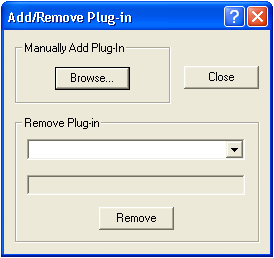
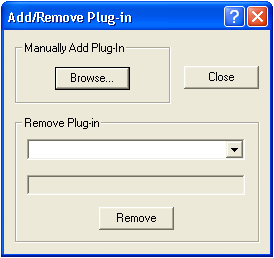
Plug-ins can be added to the menu using this command. Click Manually Add Plug-In and browse to the DLL file and select it. It will automatically be added to the menu.
To remove an existing plug-in, select it using the Remove Plug-in drop-list. The menu name will be displayed below. When you are certain you wish to remove this plug-in, click the Remove button.