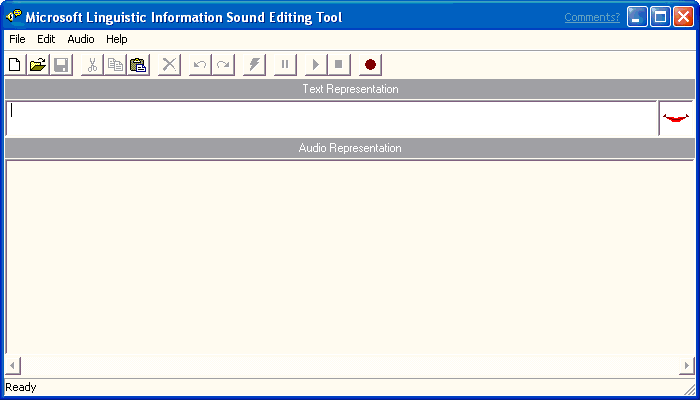
| Platform SDK: Agent |
To run the Microsoft Linguistic Information Sound Editing Tool, choose it from the Start menu or double-click the sound editor's icon. The sound editor's window will open, displaying its menus, a toolbar for frequently used commands, a text box for entering the words the editor uses to process the sound file, and a display area for viewing and editing the audio and linguistic data.
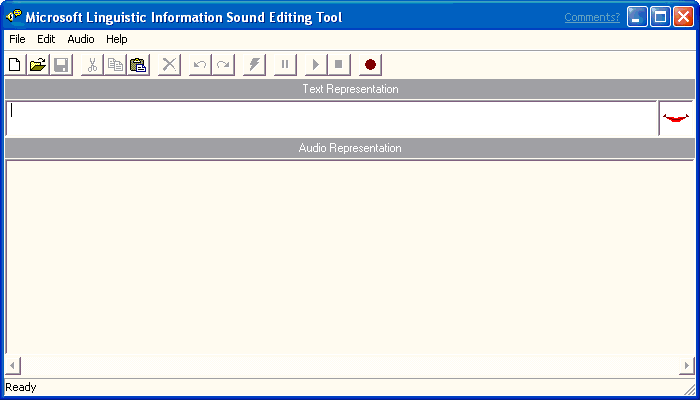
Once the sound editor starts up, you can begin recording a new sound file or load an existing sound file.