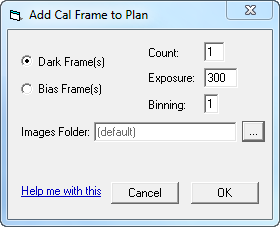Adding and Editing Calibration Frames
YOu can add calibration frames (darks and biases) to your ACP plan. As usual, right click in the target list, then choose Add Cal Frames....
- Select the type of cal frame for this set. You can add another cal frame set for the other type.
- Enter the count, exposure interval and binning for this cal frame set. Again, you can add more cal frame sets for other combinations.
- (advanced) If you want these cal frames to go into a folder other than the ACP default (which is a dated folder under My Documents\ACP Astronomy\Images), you can select (and optionally create) the folder. This gets tricky. As long as your new folder is a sub folder of My Documents\ACP Astronomy\Images, your plan will run on any ACP system (local or remote). Any other location will cause ACP to put a full physical path into the plan, and the plan will not be portable. This feature is disabled if you have entered remote login info into the current Preferences profile. The assumption is that you are planning for a remote observatory and cannot specify physical disk paths.
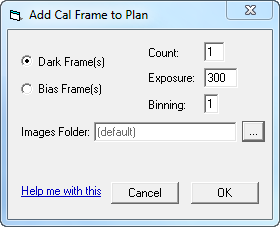
Fig. 1 - Add/Edit Cal Frames Window
Copyright © 2005-2010, Robert B. Denny, Mesa, AZ