German equatorial mounts (GEMs) have the characteristic that they must "flip" when moving past some point near the celestial meridian (including possibly flipping for a subpolar transit, west to east). Not all GEMs provide feedback about their flip state via their computer control protocol. Therefore, for those mounts that don't, ACP has internal logic to guess which side of the pier a GEM is on, and which side it will be on after a slew. This knowledge is essential for several ACP features, including automatic mount flipping during imaging, the pointing corrector, and consistent approach slewing.
German mounts sometimes have a "flip tolerance" zone in the vicinity of the meridian. If the scope is looking east (mount is on the west side of the pier), and a slew is performed towards the west, at some point the mount will flip and proceed onward. Westward slews up to this point, which we'll call the westbound flip point will not cause a flip. Likewise, if the telescope is looking west (mount is on the east side of the pier), and a slew is performed towards the east, at some point the mount will flip back and proceed onward. We'll call this the eastbound flip point. They may be different, and ACP must know this.
Some German mounts (such as the Software Bisque Paramount and the Astro-Physics 1200) have the ability to track past their westbound flip points. It's vital to understand that no German mount will flip while tracking! A flip occurs only in response to a slew to a point on the opposite side of the flip point. This gets tricky, so hang in there... If the mount can track past its westbound flip point, it's possible to avoid the need to wait for a target to pass the flip point before resuming imaging.
Mounts capable of tracking past their westbound flip point can provide the luxury of minimal or no waiting for meridian passage of an object while taking repeated images of a target. If this doesn't make sense to you right now, just file this away for future reference. When you start to question the need for ACP to stop imaging during repeated imaging of a target as it approaches the westbound flip point (usually the meridian), come back to this page and read through this again. It might turn on a light bulb.
If you got this far, you understand the issue, so now's the time to learn about the solution ACP provides. Normally, when ACP discovers that an autofocus or image would take so long that the mount would reach its westbound flip point, it instead stops everything and waits until the target drifts across the meridian, then re-slews to the target (causing the mount to flip) and resumes its tasks thereafter.
In order to provide safety against small errors in the flip point location, ACP uses a default 2 minute safety time after the flip point. This is in addition to the time it thinks it will take to autofocus, do a pointing update, or complete the next image. So it's possible that ACP will wait for a time that seems a lot longer than necessary. ACP will sleep if the time it thinks it needs goes beyond the flip point, and once it starts waiting, it will wait till the target gets 2 minutes past the westbound flip point before resuming. Again, the flip point is usually the meridian.
![]() We usually think of the flip point being the meridian, and the flip going from looking east to looking west. But there is another case where the mount needs to flip. If you are observing a sub-polar object, the mount needs to flip when the object crosses the sub-meridian from west to east. ACP handles this case as well as the usual east-to-west flip at the meridian.
We usually think of the flip point being the meridian, and the flip going from looking east to looking west. But there is another case where the mount needs to flip. If you are observing a sub-polar object, the mount needs to flip when the object crosses the sub-meridian from west to east. ACP handles this case as well as the usual east-to-west flip at the meridian.
Most mounts (like the Paramount and newer Astro-Physics) can track past their westbound flip points (please set to the the meridian, see below). If your mount can do this, you're in luck! You can tell ACP that it can keep going until the target is past the westbound flip point. After it finishes its current task (autofocus or imaging), and it's time for the next one, it will see that the mount is past the flip point, immediately re-slew and flip it, then press on.
So, depending on how long it takes any single task and how far past the flip point the mount can track, it may be possible to completely eliminate any delay around the meridian. To do this, access the settings in Preferences, Telescope tab (Click this button to display the ACP Telescope setup panel). Click the Flip Settings... button to access the tracking settings (at the bottom):
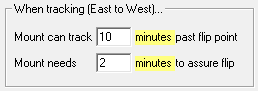
The track-past value should need no explanation by now, but the assurance number hasn't been covered. Its purpose is to make sure that the mount actually flips if it ends up very close to the flip point when it is slewed. Several conditions can result in this, and if the mount is expected to flip yet it doesn't, things can get ugly. For the average user, a few extra minutes around the flip point shouldn't affect observing efficiency, so leave this at 2 or more minutes.
If your mount reports its flip state (few do), the following is still necessary. The critical function of testing for flip state can be done using your mount's reported state, if it reports it, but the calculation of wait time before an auto-flip as well as the area used for focus stars needs a priori knowledge of the mount's flip points. So, no matter what, you need to set this up in ACP:
The best place to find out about your mount's flip points is the manufacturer's documentation. If you don't have access to it, or it is unclear about the flip points, or you don't trust their info (you probably shouldn't!), you'll have to measure it yourself. Please note that right ascension is a time value, specifically sidereal time. The use of "minutes" below means minutes of time.
You now have the information you need to fill in the fields in ACP's GEM Flip Settings window. To do this, access the settings in Preferences, Telescope tab (Click this button to display the ACP Telescope setup panel). Click the Flip Settings... button to access the flip point settings:
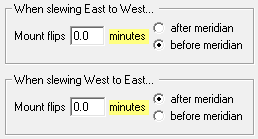
Here are some final words of wisdom from Jim McMillan, a long time ACP astronomer and frequent Comm Center contributor. He has a lot of experience and insight into GEM operation:
Working on understanding the impact of the new AP driver on the flip point caused me to think about some issues with respect to this topic. Perhaps these thoughts will be useful.
As a practical suggestion, just set your track-past to the value of your longest normal exposure (minutes) and set the post-flip assurance to 2 minutes.