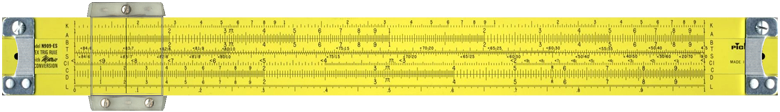Portable Virtual Slide Rules
This site hosts a portable package of Derek Ross' , Stefan Vorkoetter's, and Brian Bartholomew's "virtual slide rules" (browser-hosted slide rule simulators). There are also a couple of "slider calculaters" from Brian and myself. Here is the portable package viewable online from my web site. Derek first produced a set of virtual slide rules using Walter Zorn's Drag and Drop for Images and Layers. Stefan then built an Aristo 970 simulator using Derek's method, and added digital readouts of all of the scales(!) If you haven't yet seen these, click the previous links to go to the resprective web pages and try them out.
Portable Package
I enjoy using the virtual slide rules, and decided to contribute something to the effort. I thought it would be nice to be able to carry the "rules" around on a USB memory stick and use them without internet connectivity. So I leeched Derek's and Stefan's website files and edited the simulator pages so the whole collection is self-contained. I also cleaned up the HTML with some common CSS and referenced them all to a common copy of the Zorn drag/layer Javascript. The result is a zipfile that, if extracted to your USB key, will run without internet connectivity. You can see it now, before downloading it.
Requirements
- An operating system with a web browser (you're reading this so you must have one!).
- A reasonably big display. If you have a small one the rules won't fit.
- A browser that was released some time in the last 4-5 years.
- Javascript must be enabled.
- A tool for unzipping with folders preserved.
Download the Package
Installation
Simple: Extract the contents of the zipfile (with folders preserved) anywhere. The root will be a folder called Virtual SlideRule. You can rename this is your OS doesn't like the space. Inside is a file index.html. Load it into your browser (double-click on most OS').
With PortableApps
When you extract the zipfile, target the PortableApps folder so that the Virtual SlideRule folder is right under PortableApps. In the PortableApps launcher or the SmithTech Portable Menu, follow the directions for adding an "application" that launches a web page and target the VIrtual SlideRule\index.html file as the web page. You may have to use a file:// type URL. SmithTech Portable Menu supports "shell" launching, so the application path itself can simply be the index.html file. I greatly prefer SmithTech's portable app menu!
Usage Notes
- As a convenience, some of the links open a new web page.
- Javascript must be enabled.
- If you see a browser security alert (active content) you're using IE5 or IE6 (update it!). Go ahead and let the script run, it's safe! The web pages already contain the needed sugar to prevent security warnings on IE7. Firefox 2 and 3 normally won't bother you.
- Have fun! And thanks for reading this far!!!